You get only 2 seconds to convince your visitors about your relevance. If you fail, the visitor clicks the back button and leave your site for good. Here’s how you can stop it.
Blogging is an extension of thought leaders and companies eager to connect with their audience. There are many popular platforms that empower ambitious authors to embark upon their bogging adventure. But, over the past couple of years, WordPress has emerged supreme.
WordPress has become the preferred blogging software for many around the world. The success of this blogging platform can be easily attributed to the many WordPress plugins that make customizing blogs a cakewalk.
Although there are tens of thousands of plugins out there, the following five can improve the design, safety and functionality of your blog.
Let’s take a look.
One-Click Child Theme
If you have been working with WordPresss long enough, you should know what a child theme is. A child theme is basically, as the name suggests, the duplicate copy of your original WordPress theme created to modify the CSS file.
The problem with modifying the parent theme is that when you update it, the changes you have made to the CSS file would be lost. Hence, it makes a lot of sense to create a child theme of your WP theme before making any chances to the CSS file.
There are several ways to creating a child theme; however, it could be a tad bit tricky unless you know HTML well enough.
This is where One-Click Child Theme plugin comes to your rescue.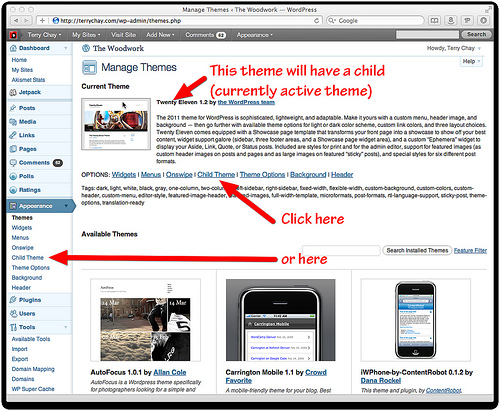
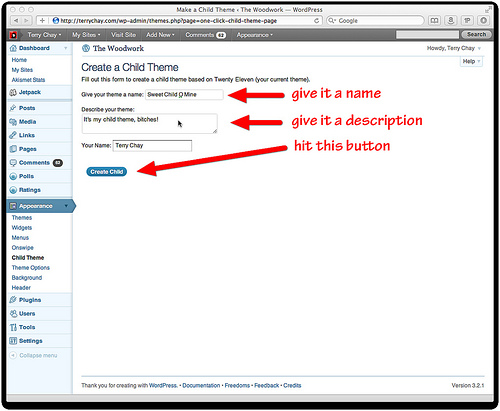
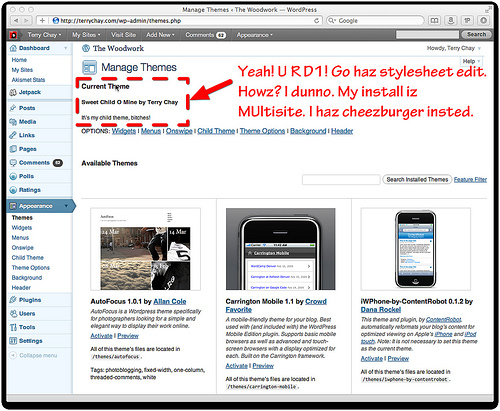
Simply download, install and activate the plugin and you’re done.
When you install a new WordPress theme, go to Appearance and click on the Child Theme option from the dropdown menu. It will allow you to give it a name for your convenience. You can write something like “Child Theme + Theme Name” and save it there. (see the above images for instructions)
Post Reading Time
In the age of social media, your potential readers are inundated with too many articles to consume within a limited amount times. Therefore, it helps when your articles carry a little information about the estimated reading time.
This is exactly what Post Reading Time does. It tells your readers an estimated amount of time based on the total word count of an article.
The plugin is very simple to install, activate and optimize.
However, you still need to add a piece of code to your single.php in the theme editor of your WordPress blog.
But that doesn’t have to look difficult if you have hands-on experience with WordPress themes.
Steps:
After installing and activating the plugin, go to the setting page, and copy the following code: < ?php post_read_time(); ? >
Step #1 – Go to the Appearance and click on the theme editor.
Step #2 – Open the single.php file on the right hand side of your theme editor, and look for the <header> tag below the H1 tag. Look for the <p> tag that defines the date of posting and author name.
Typically, the code you’re looking for should look like this:
<p class=”meta”> <time datetime=”<?php echo the_time(‘Y-m-d’); ?>”><?php the_time(get_option(‘date_format’)); ?></time>, <?php the_author_posts_link(); ?>, <?php comments_popup_link(‘Leave a comment’, ‘1 Comment’, ‘% Comments’,”,__(‘Comment closed’, ‘plus62’)); ?></p>
Step #3 – Add the given code right after the “meta”. After inserting the code, it should look like the following:
<p class=”meta”> <?php post_read_time(); ?>, <time datetime=”<?php echo the_time(‘Y-m-d’); ?>”><?php the_time(get_option(‘date_format’)); ?></time>, <?php the_author_posts_link(); ?>, <?php comments_popup_link(‘Leave a comment’, ‘1 Comment’, ‘% Comments’,”,__(‘Comment closed’, ‘plus62’)); ?></p>
Step #4 – Save the changes and check any individual post to see the result.
I would advise you should first copy the orginal code of the single.php file before making any changes. If something goes wrong, you can always restore the code.
Fancier Author Box
Your WordPress blog means a lot to you. You work hard for each and every post and want your readers to appreciate and acknowledge the author behind the post. While the default WordPress themes don’t really have an author box, many other free WordPress blog themes have one that is not prominent enough.
Welcome to Fancier Author Box plugin! Whether you have a one-author or multi-author blog, the plugin allows each and every author to boast their own identity by an author box that stands out and be significantly visible to the readers. Even better, you can add buttons of your social profiles such as Facebook, Twitter and LinkedIn under your Gravator profile picture. You can also show the last three to five posts written by the author.
Sucuri Security
Today, websites are always prone to hackers. Unless you adequately protect your blog from the potential hacking, hackers could easily get access to your files and inject malware into your sites. This may have negative implications on your search engine rankings and visibility.
Thankfully, Sucuri Security plugin is build to offer your WordPress blog/site ample protection from potential hackers.
However, simply installing and activating the plugin may not be enough. You need to read and enable some additional features as per your security preferences in order to provider additional security layers to fortify the safety of your blog.
With Sucuri Security, you can channelize your entire focus on developing great content.
WP Google Fonts
Google Web Fonts are increasingly becoming pretty popular among the WordPress developers across the Internet. They are free and they make your blog look super cool. Depending on the WordPress themes you use for your blog, there is always a font that could complement the design of your theme and improve the design of your blog.
While implementing Google Fonts on your CSS can look like a tough task for people who are not familiar with HTML or CSS, WP Google Fonts plugin makes it easy for them.
Hope you find these WordPress plugins useful and empower your blog big time.
If you have any questions or thoughts, feel free to share them in the comment box below.












